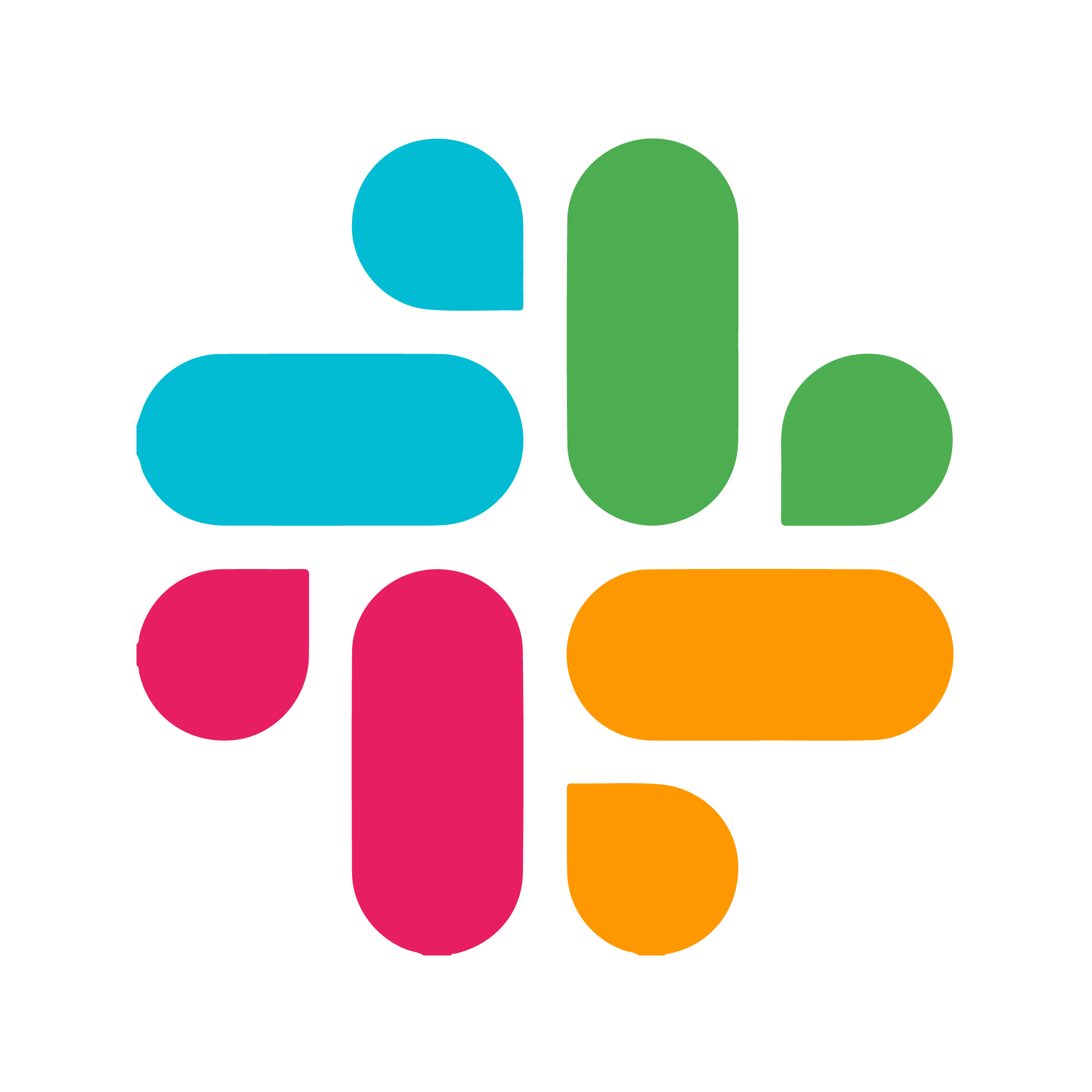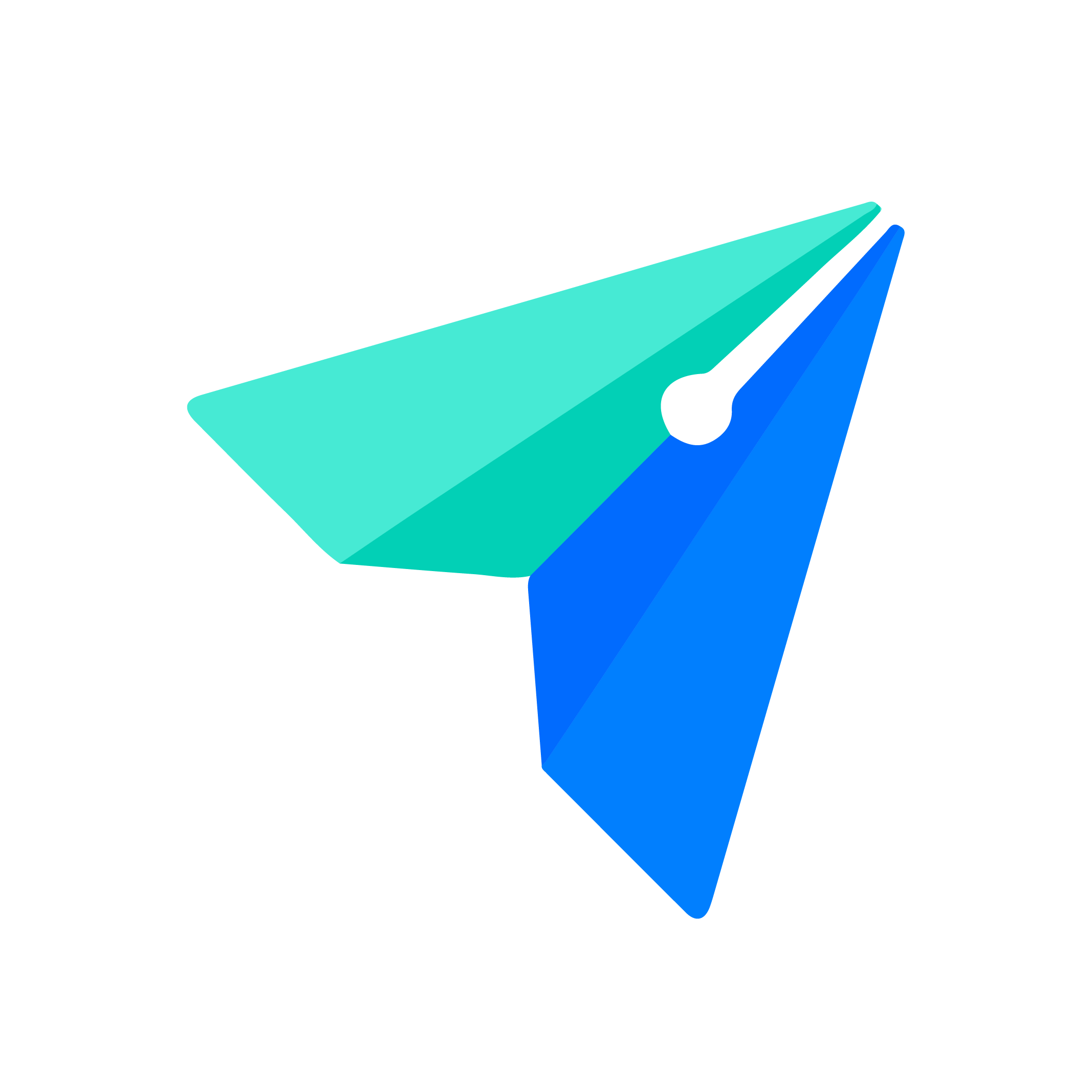Monitor any possible performance metrics and incidents in your network:
- Network bandwidth usage
- Packet loss rate
- Interface errorrate
- High CPU or memory utilization
- Number of tcp connections is anomaly high for this day of the week
- Aggregate throughput of core routers is low
- Link is down
- System status is in warning/critical state
- Device temperature is too high / too low
- Power supply is in critical state
- Free disk space is low
- No SNMP data collection
- Fan is in critical state
- New device added or removed
- Network module is added, removed or replaced
- Firmware has been upgraded
- Device serial number has changed
- Interface has changed to lower speed or half-duplex mode
This is a sample list of network-related metrics and incidents, monitored by Arex out of the box. See the full list in template descriptions. You can extend/customize the scope of monitored objects by adding new items, writing custom data collection scripts, building custom templates, etc.
Our customers bring search to life
From startups to the global 2000, Arex powers search solutions for thousands of companies worldwide to find documents, monitor infrastructure, protect against security threats, and more.Network monitoring solutions
The process of network monitoring and management is simplified and automated with the help of network monitoring software and network monitor tools. From a wide range of available network management solutions, it is important to choose a network monitor system which can effectively tackle network bottlenecks and performance woes which might have a negative impact on network performance. With the sudden spurt in enterprise network monitoring, and remote network monitoring, a wide range of network monitoring device and network monitoring solutions are available in in the market. An effective network management system will contain a built-in network monitor tool can help admins cut down on the workforce and automate basic troubleshooting techniques.Features of an effective network monitor software:
- Visualizing your entire IT infrastructure with further classifications based on type or logical groups.
- Automatic configuration of devices and interfaces with predefined templates.
- Monitor and troubleshoot network, server and application performance.
- Implement advanced network performance monitoring techniques to quickly resolve network faults by getting to the root of the problem.
- Get advanced reporting features with provision to schedule and automatically email or publish the reports.
Showcase your service uptime with status page.
Communicate incidents and maintenances to your users within status pages and decent e-mails.