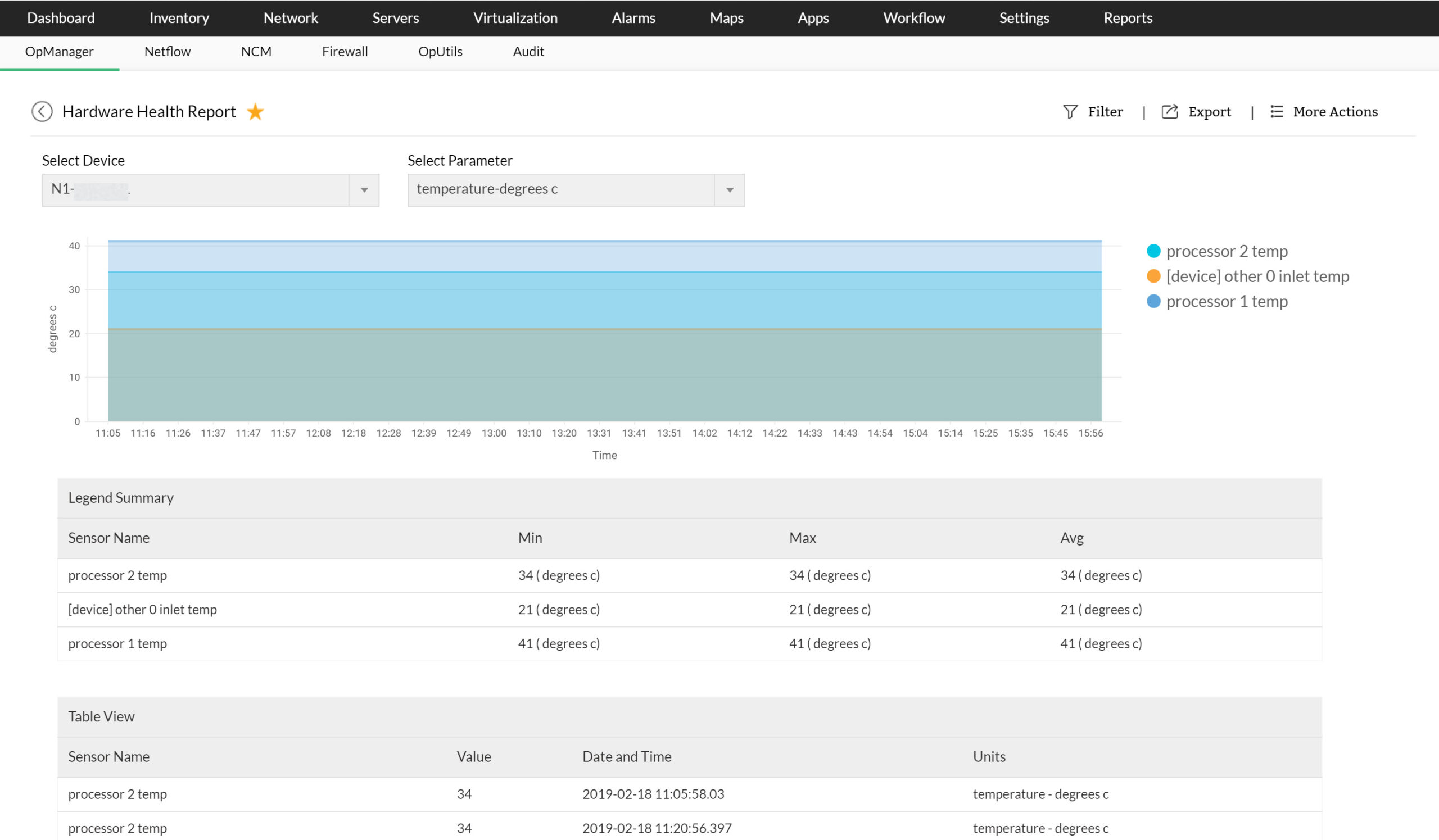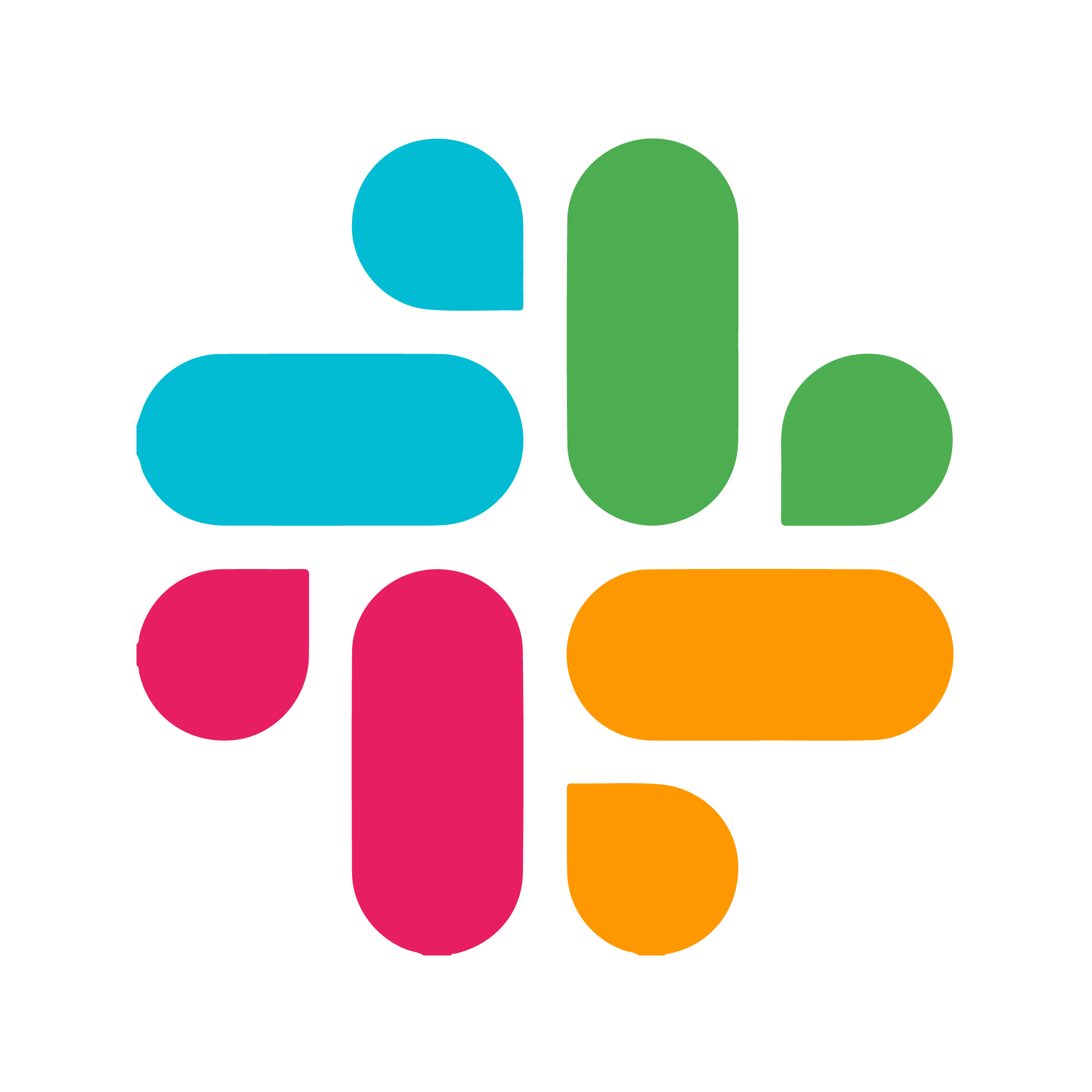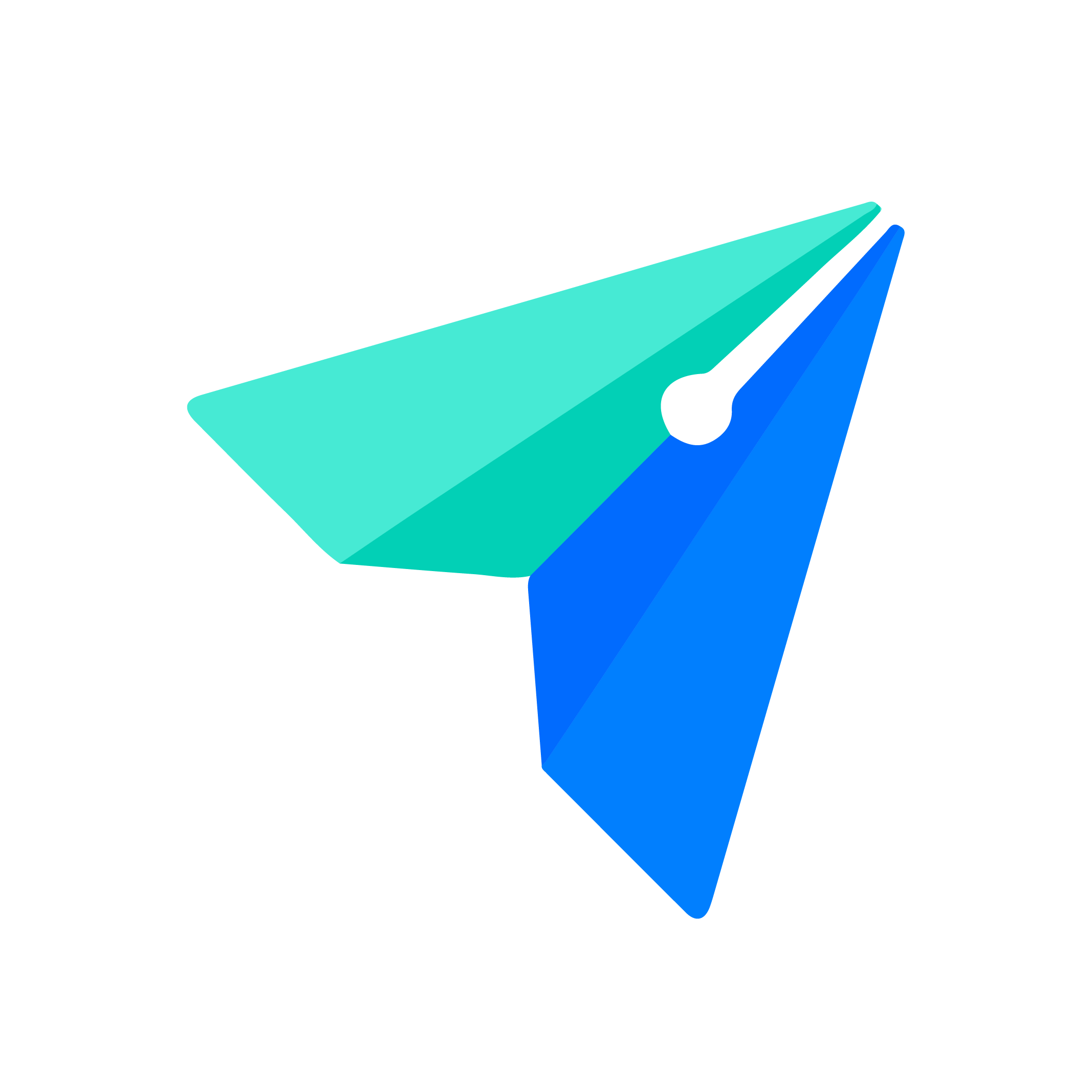Typical shortcomings of a hardware monitoring software
- Multi-vendor Network Environments
- Distributed Hardware Resources
- Proactive Hardware Monitoring
- Implementation and Configuration
- Support for Hardware Upgrades
Real-time monitoring with Arex's hardware monitor
Monitor hardware such as servers, routers, switches, firewalls, VMs and storage devices and get real-time information on their status and availability. This information is presented in the form of tables and graphs.
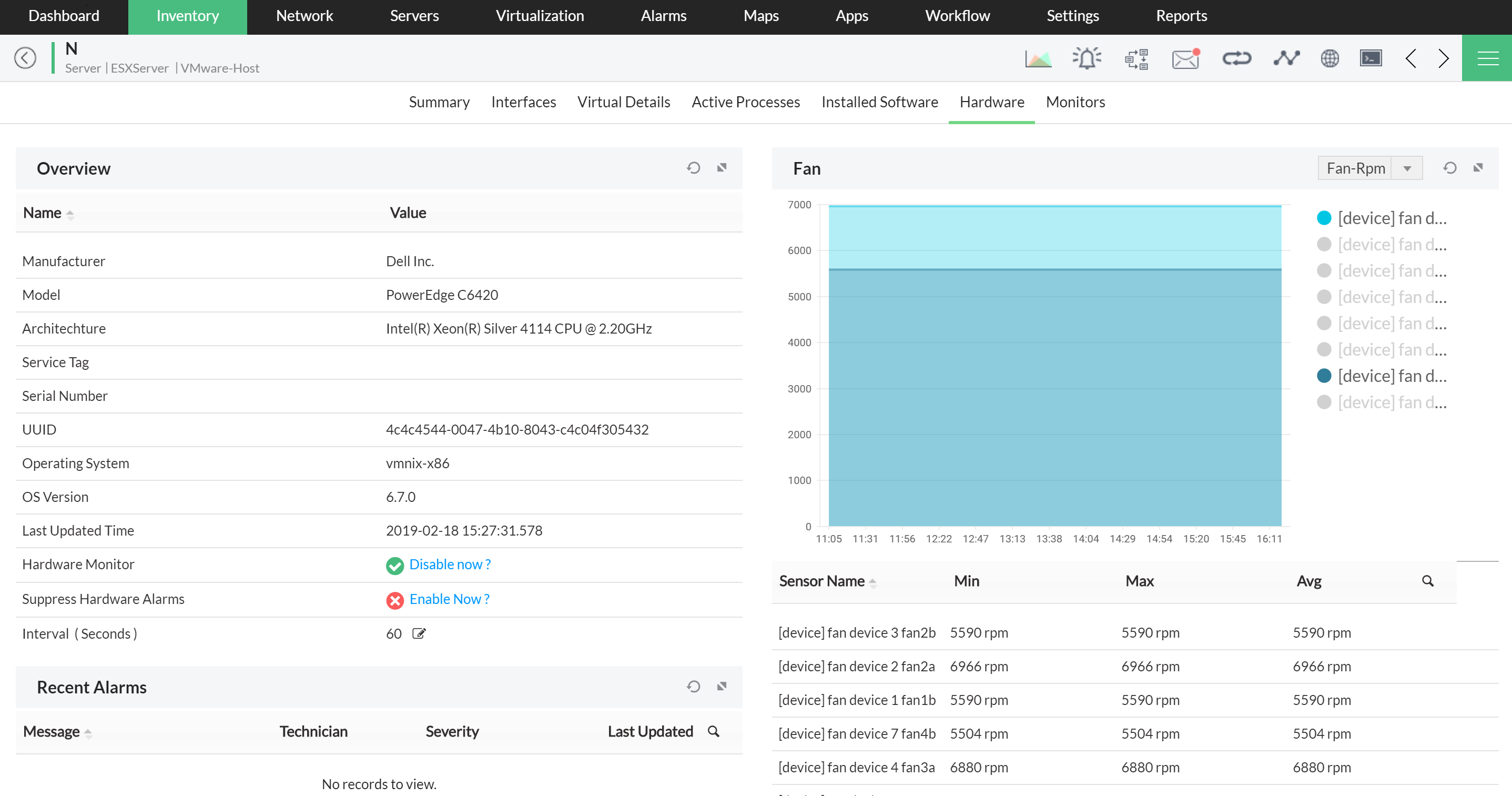
Our customers bring search to life
From startups to the global 2000, Arex powers search solutions for thousands of companies worldwide to find documents, monitor infrastructure, protect against security threats, and more.Temperature
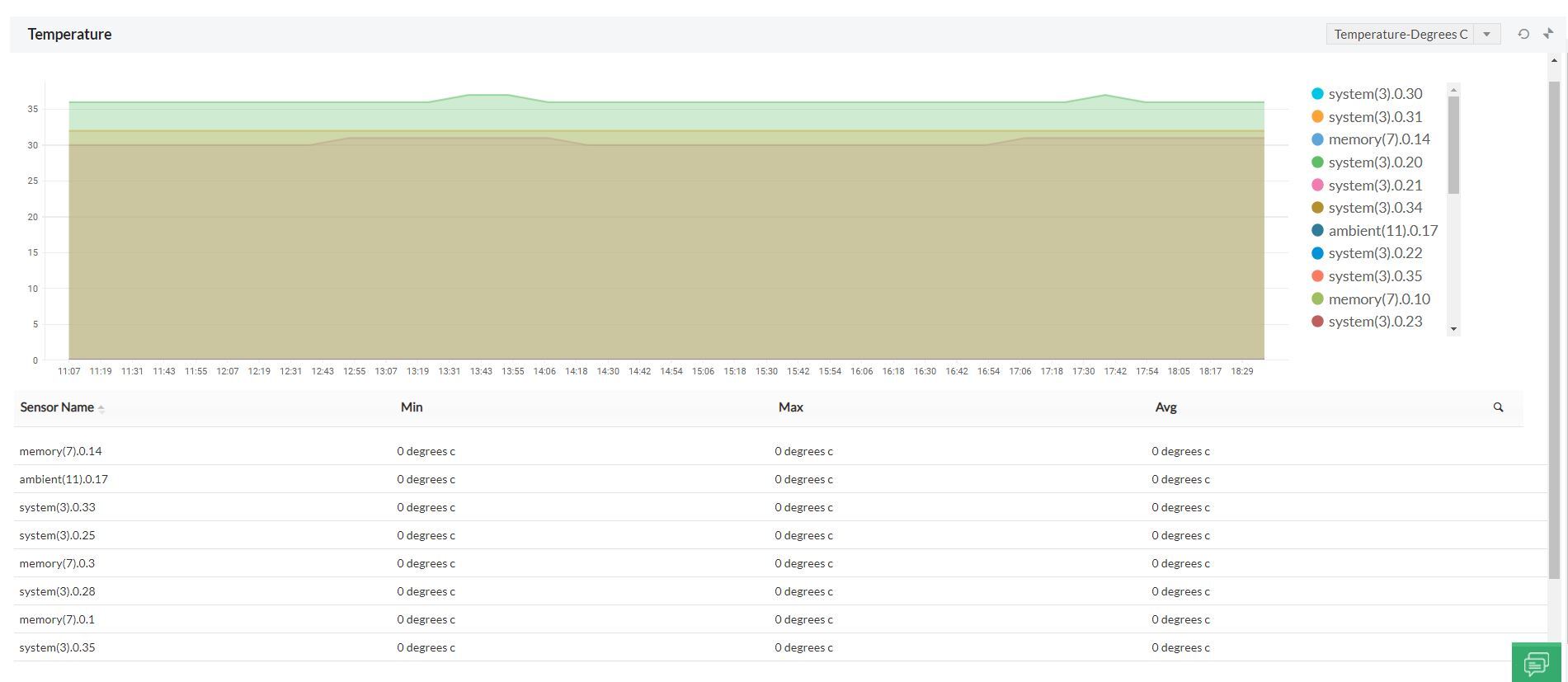
Fan Speed

Power Supply
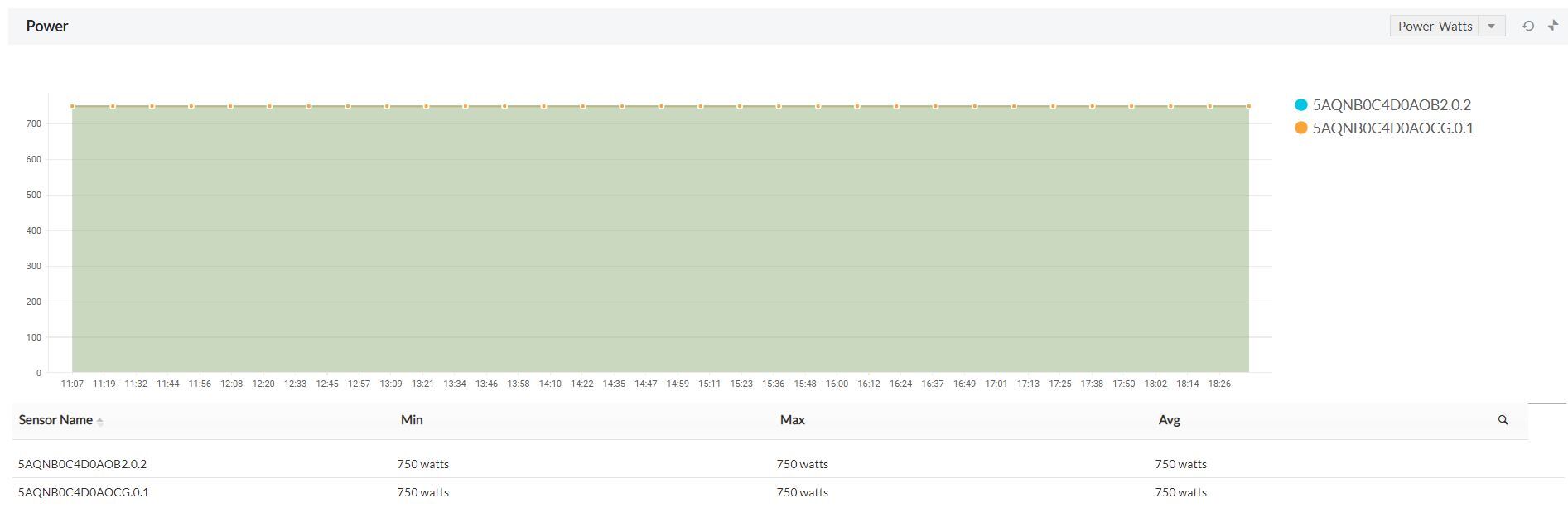
Processor Clock Speed
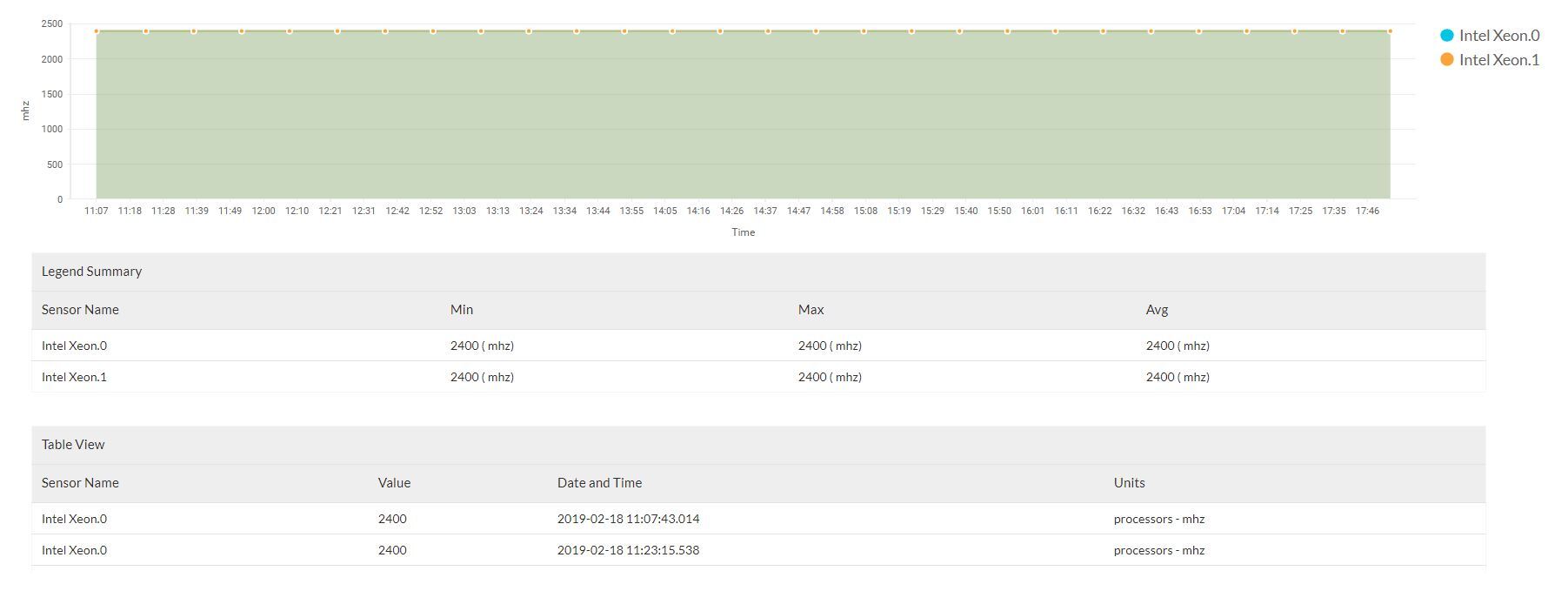
Battery
Monitor the batteries in your Dell servers to prevent cache data loss, BSODs and abnormal shutdowns.
Disk Array
Monitor the status of multiple disk drives to prevent any storage or data transfer issues.
Showcase your service uptime with status page.
Communicate incidents and maintenances to your users within status pages and decent e-mails.
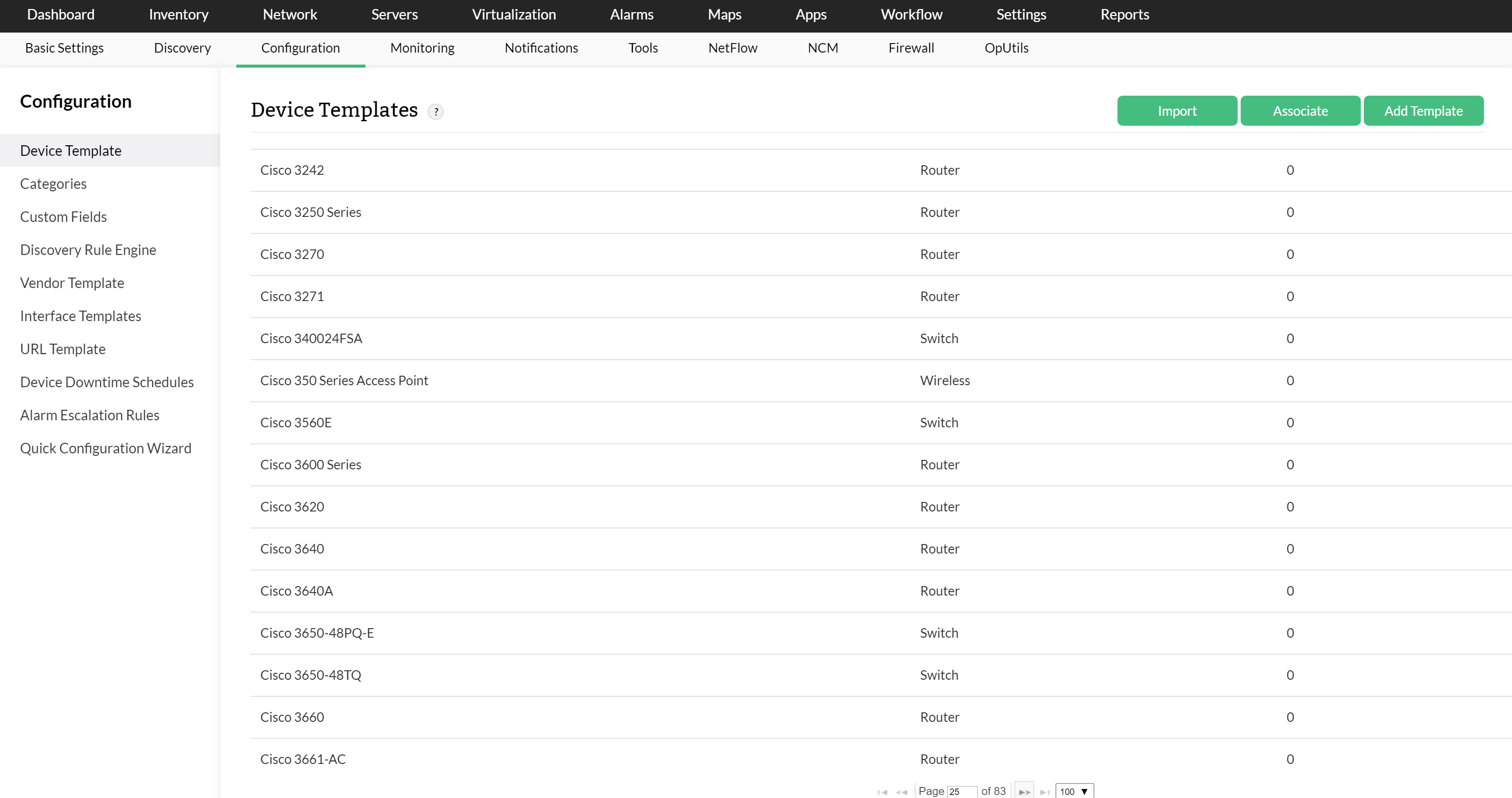
Multi-vendor hardware performance monitor
Arex can be deployed as a hardware monitoring tool to track the health and status of your Dell, HP, Juniper, Cisco, and Checkpoint hardware out-of-the-box. Using custom device templates, you can also monitor the hardware in other devices. Hardware performance metrics are displayed in the Arex UI to better understand hardware status.
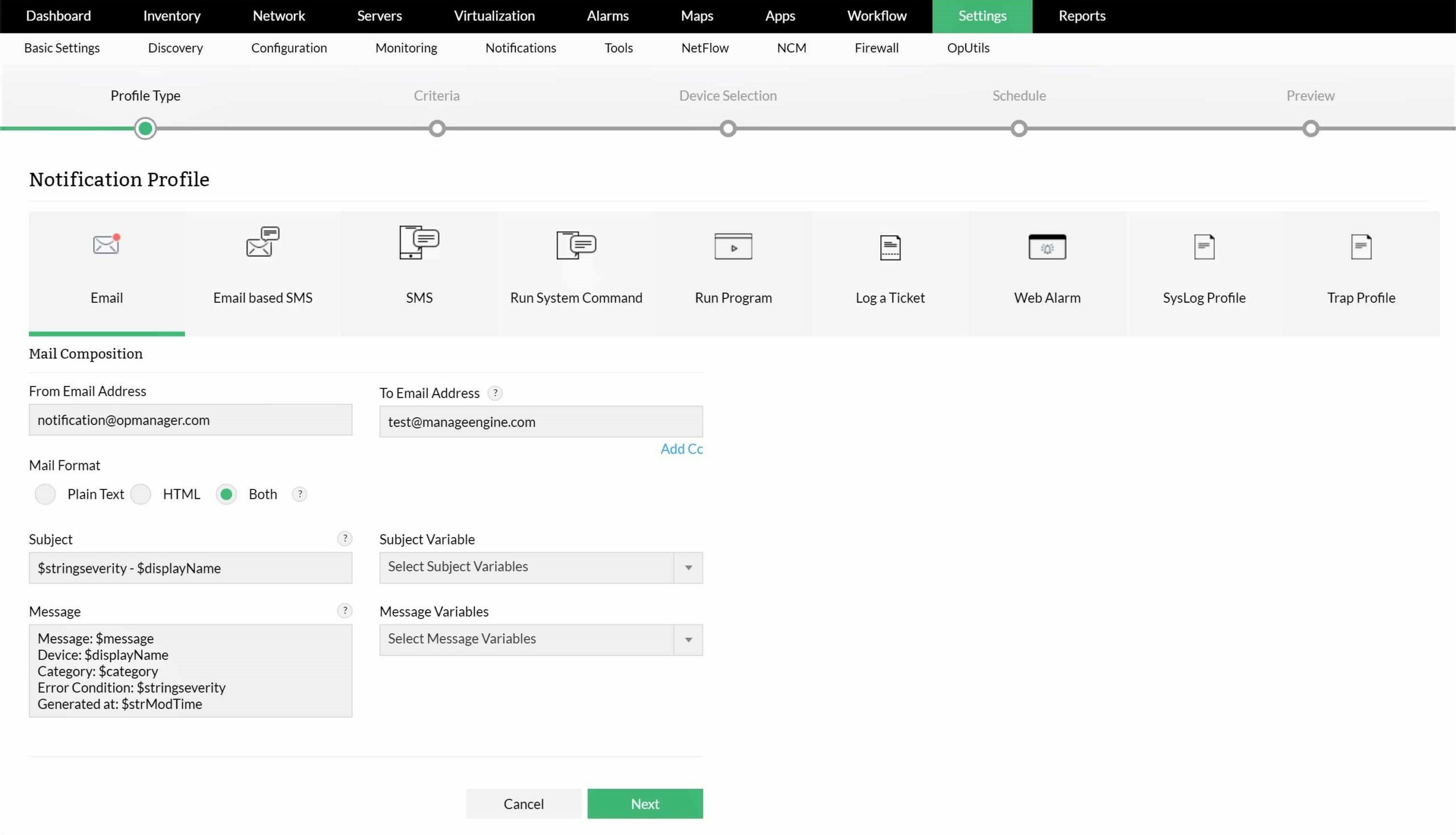
Instant alerts on hardware issues and errors
Receive instant alerts via email/SMS or sound alerts using Arex's notification profiles. This helps you identify and stay on top of any network performance issues due to hardware failure before they affect the services in your network.
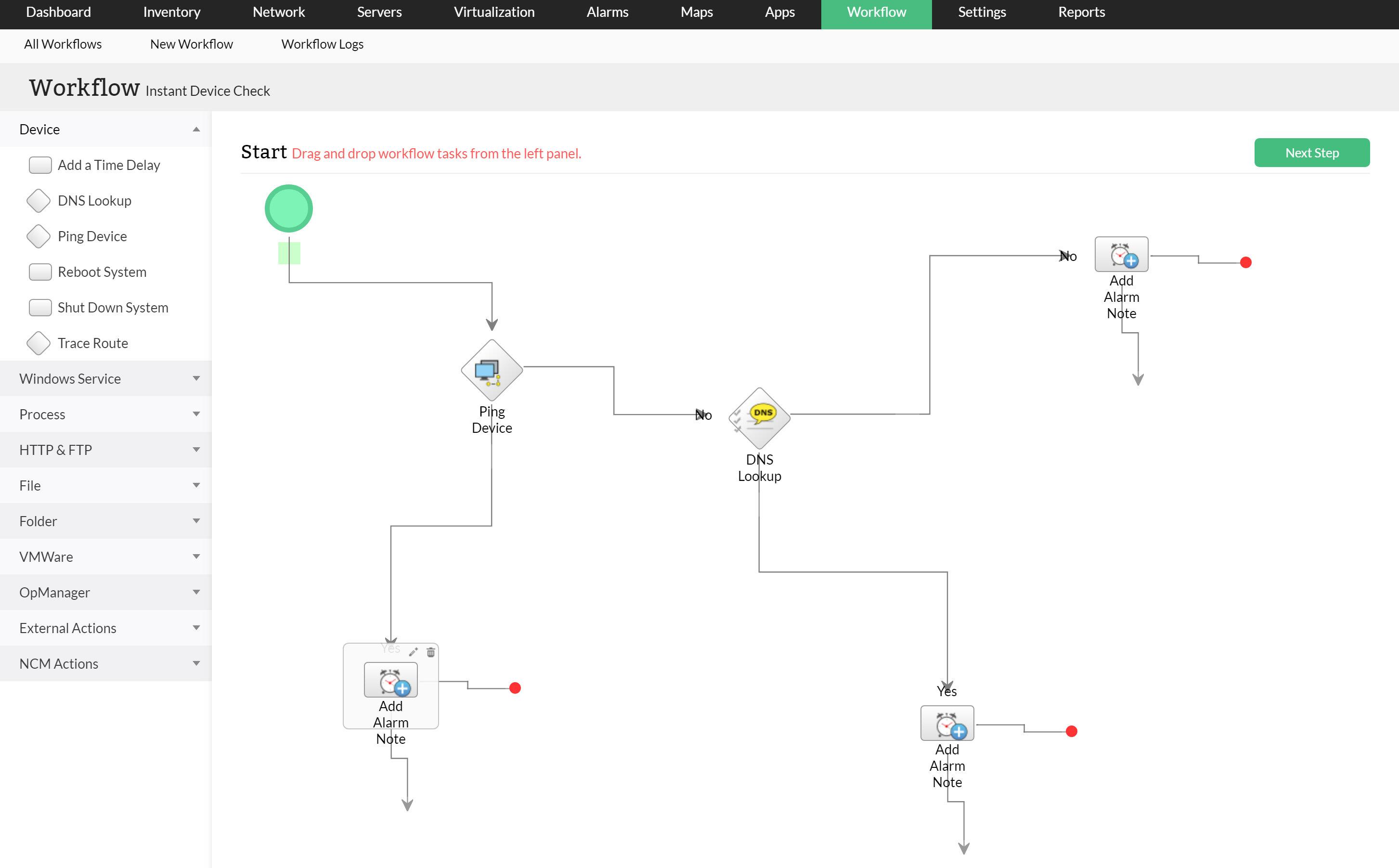
Troubleshooting hardware errors
Arex's comprehensive features enable you to automate routine maintenance and preliminary troubleshooting tasks. You can configure it to automatically reset or shutdown a device, refresh data stores, or terminate processes whenever a hardware error is detected.
Hardware resources monitoring
Besides monitoring the temperature, fan speed, power supply, etc., Arex also supports CPU monitoring, memory monitoring and disk monitoring. These are critical resources that power services and monitoring over 25 different CPU, memory and disk metrics such as utilization, speed, idle time, I/O reads and writes, free space, processor queue, and so much more, can provide the visibility you require to sustain critical workloads while maintaining peak-performance.

Hardware health monitoring reports
Hardware health reports provide an in-depth overview of the condition of your network hardware. With Arex's hardware health monitoring reports, select a monitored hardware parameter (e.g., temperature, fan speed, power supply, clock speed, disk array, etc.) to view its value, along with a timestamp, which enables you to analyze the data for performance, uptime, and availability.